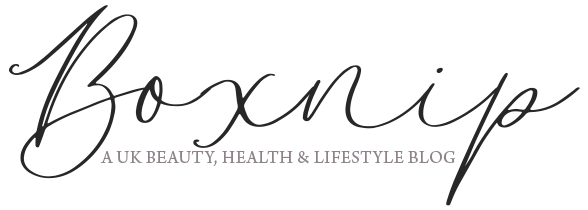It is possible to start a successful, profitable and sustainable digital business from home. The key is to carefully consider the workspace, hardware and software requirements, connectivity, financial planning and other factors before taking action. In this article, we will look at some of these factors.
What exactly do we need to run a digital business from home?
Your Workspace
To run a digital business from home, it is necessary to have a suitable office environment that can be used to work on challenging problems or projects. An inviting space that makes you want to spend time there instead of going out with friends or watching TV. It needs to be free from distractions such as family life or daily commutes. It should include all necessary equipment such as a computer, printer/fax machine/scanner, telephone and data setup. Plus, tools for administrative tasks such as bookkeeping software.
The home office should include a desk, chair and storage space (cupboards/bookcases), but many people prefer working standing up at a high bench, which can be used for storage and decorative items. It is worth remembering that furniture needs to be of good quality, comfortable and hard-wearing; it will probably need to last for at least five years before needing replacement (more if you work from home full-time).
A private office is also helpful when working from home, but it can be challenging to achieve in a family home, so you may need to work in the lounge, kitchen or other room. Don’t forget to provide your analogue business with an address – rent postboxes if necessary – because delivery companies won’t leave items without proper identification.
Your Equipment
Regarding hardware for digital businesses, all of the essentials are available relatively cheaply. By shopping around for reasonable prices, you should be able to get everything you need within budget. The minimum requirement is a computer (desktop or laptop), printer/fax machine, telephone line(s) appropriate to needs, pen(s), paper, monitor, chair and desk that are used regularly. Providing they are ergonomically designed, well made and comfortable to use.
Computer
More sophisticated businesses will need two or more computers (desktop or laptop) plus various other pieces of hardware such as separate telephone lines, headsets for voice calls, scanners, security systems etc. There are hardware solutions designed specifically for digital business which can be used in addition to, rather than instead of, standard office equipment.
Camera
A camera is not essential, but it does help if you’re going to be doing video marketing in any way, shape or form – even just recording training videos on how to use software products. All offices should have at least one decent camera.
Scanner
A scanner is a must-have for any business in today’s digital world, and one that connects to your PC via a USB port is best. We would also recommend using a high-end audio recorder – not only does it come in useful if you want to record your training videos, but it’s also great to have around when dealing with customer support queries over the phone.

Your Connection
When it comes to connectivity, the most important thing is that you have a broadband internet connection with an upload speed that is equal to the download speed, like frontier internet. This way, you won’t have any problems receiving files from customers through email attachments. The fastest possible broadband connection is desirable but unnecessary unless several people are using the same server simultaneously or you work on large graphics-intensive projects – if necessary dial-up connections can be used as a backup.
Even if you work alone and don’t use Internet-based services such as email, remote desktop software, and VPN (a virtual private network) can be very useful. They allow instant access to files and resources on your main computer from anywhere else in the world/office; it is also possible to phone or fax directly from your laptop. Don’t forget that certain internet connection types may require extra hardware such as networking cards – check before buying anything.
When it comes to choosing the best satellite internet provider for your online business, there are many factors to consider. It is important to choose a provider that offers reliable and fast speeds, as well as great customer service. Additionally, you should look for a provider that offers flexible packages that can be tailored to your business needs. With so many options available, it can be difficult to decide which satellite internet provider is right for you.
If you travel frequently for your online business and you cannot get broadband in the place you are staying, or it is unreliable or too expensive, then consider tethering your phone or getting a 4G dongle for your laptop.
Your Applications
You will need a good office suite. I recommend Office 365 as it’s affordable. You can install and run it on all your devices: PC, Windows tablet; even an iPad if you’re lucky enough to have one! You could alternatively use Google Docs or any of the smaller alternatives out there. Still, Microsoft Office is the industry standard, so it makes more sense to us unless you’re already really invested in something else such as Apple iWork, Adobe Suite etc.
As far as browsers go, we recommend Chrome rather than Internet Explorer or Firefox – they are faster at loading websites which speeds up productivity & opens new opportunities for optimising how you work. We will all be browsing with Javascript frameworks such as AngularJS, React etc., and these run better on Chrome than the others.
Backup
You should also consider getting a cloud-based backup system. CrashPlan is just one example of many. Plus, it’s free for local backups (although you will need to pay after the initial free time is over). You should then be able to back up your work automatically across Windows, OSX & Linux computers. This way, if anything happens to any of them at least, you won’t lose everything.
You also need to keep your business secure. Malware is widespread in the digital world, and it’s important to keep your computer up-to-date with antivirus software. Also make sure that you have some form of home network security, like a firewall or password-protected WiFi connection.
Your Finances
Financial planning for digital businesses must cover regular outgoings such as:
- rent
- rates
- telephone bills etc.
- projected income through sales/invoicing
- running costs including equipment purchase or hire, taxes (for example, corporation tax when starting up)
- insurance against loss of income if you work for yourself
- money to develop the business
- an emergency fund
Planning for at least six months ahead is recommended. This is because it is then possible to work on future projects whilst ensuring that today’s problems are dealt with effectively. This approach also works well in marketing/promotion because it allows time for strategies to take effect.
Expenses
Most of us love technology, but it comes at a price, usually in the form of electricity. Make sure you always unplug devices when not in use. Or put them into standby mode; they still draw power even when turned off & which adds up over time. If possible, try not to buy branded products either as their replacements are only half the price; that’s one thing Dell did get right.
Also, be aware that anything with LED lights is more efficient than standard filament bulbs. Even though they are more expensive to purchase initially. Some new alternative light sources are even better than LEDs. You should only use those if you’re serious about saving energy.
It may seem like a lot of hard work. Still, by researching different suppliers and keeping track of monthly outgoings and income through spreadsheets or comparable software packages, digital businesses can be run successfully from home. Plus, bring in additional revenue at the same time.

Accounting
You can take payment online and keep track of time spent on various projects with ease, and deduct your expenses afterwards. You should also consider getting an accountant to deal with your VAT returns etc., as that’s quite a big job.
A good cash flow projection is essential, too – a spreadsheet could be a good starting point. It will help you make sure you have enough money to cover costs at all times. This is especially important if you are waiting for client payments which can take months.
Budgeting
Make sure you plan for all your expenses. Try to work out what you can spend each month without going over budget. If there is any money left after all the bills have been paid, this could be put towards getting new hardware or software licences that will help your business develop & grow. Finally, keep an eye on how much free cash you have in the bank. Don’t spend more than 10% of this each month if you can help it; just in case a significant expense pops up unexpectedly.
Sometimes starting a business from home on a budget can be more of a burden than it’s worth. If you really need some extra cash to start your business venture, finding an investor could be the best way to go. Websites like Kickstarter have made it easier than ever to find people willing to invest in your product. So don’t be afraid to go out and make your business dreams come true!
All Set Up To Start Your Business From Home
As you can see, running a business from home can be surprisingly profitable. With a minimal investment in computer hardware, you too could run your own website or freelance company. Now you’re all set up; it’s time to start promoting yourself online and get some clients!
Did you enjoy this post on what you need to run an online business from home? Or did you find it useful?
If you did then I would love it if you could share it or Pin it so that others can read it too!