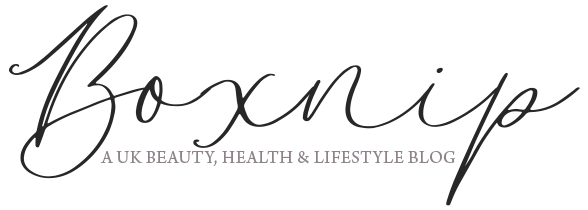For bloggers, those who work from a home business, or simply those who enjoy digitally organizing most aspects of their life, a bad computer can sometimes seem perplexing and deeply frustrating. From sound not working on Mac to issues with your computer switching on and off without any solid pattern, considering what could be causing your computer issues, especially if not tech-literate, can be a worrying thing to consider.

Thankfully, it’s more than possible to come to the best solution, and there are measures you can take before you begin many other more complex procedures, or pay plenty to have the machine repaired. More likely than not, the most common computer issues can help you at least get a little warmer as to what the source of the problem is, so it’s important to test them appropriately. To some, this can seem like rocket science, but with our loving guidance, you’ll see that even those poorly versed in computing specifics can exercise a degree of control.
Let us begin:
Power Failings
If your PSU is failing, odds are you’ll know about it. Power failings can be a real problem, and over time it might contribute to damaging other components within your computer. It might be that the PSU is filled with dust, or it may have developed a fault. Thankfully, they are easy enough to replace, or testing kits can be ordered to ensure that the correct wattage is being found. We would recommend purchasing a gold-rated PSU that is easily connected (by being fully modular, allowing you to connect your own cables) and learning what motherboard connections go where. This can be an easy process to learn, as they are designed with legibility in mind.

Driver Issues
Driver issues are a common problem for many kinds of computers, and so it’s important to ensure that you’re not experiencing them. Reinstalling certain drivers, updating them, or ensuring that you have them installed in the first place can be the best measure of pushing forward to ensure compatibilities abound. Driver issues can be rather annoying to deal with, but keeping on top of them (especially when enabling auto-updates through your operating system settings) can have a significant impact as the months pass on.
Reinstalling The Operating System
Reinstalling the operating system may be the last technique you try, but one of the most restorative. You may have been given a USB stick or CD from the manufacturer of your computer system or the retailer who you may have purchased it from. If not, most operating systems are available online as an ISO file for you to place on a USB stick. Then, launching from the boot menu and reinstalling your OS may help the issues resolve immediately. Just be sure to back up your files before embarking on a solution such as this, as it can sometimes wipe them if you have not prepared in advance.
With this advice, you’re sure to fix a plethora of the most common computer issues out there.
Do you Fix your own computer issues or do you have to get someone else to Fix Them for you?
Did you enjoy this post or find it useful? If you did, then why not pin it so others can read it too!